

Treat Yourself
Fetch and Apex Legends: How to Get Free Apex Coins With Fetch

By Connor Bonam
February 6, 2023
Obtaining free Apex Coins is now possible with the Fetch App and Apex Legends. Learn how to get free Apex Coins by redeeming your free gift cards you’ll earn when you use Fetch. In fact, the Fetch App is also a great way to get your kids into learning about financial literacy!
What are Apex Coins?
Apex Coins are an in-game currency used in Apex Legends.
Learn more about Apex Coins directly from EA
To begin earning gift cards for free Apex Coins in Apex Legends, download the Fetch App:
Get Apex Coins for free using Fetch
Fetch is America’s rewards app. Fetch is the fastest way to get free gift cards for the App Store, Google Play Store, Xbox, Amazon, and many more.
You can earn free Apex Coins on Apex Legends, with Fetch, by simply snapping your receipts for all of your shopping. Scanning receipts gives you points, which you can use to easily redeem for your preferred gift card, which you can then turn into free Apex Coins.
Our step-by-step guide to getting free Apex Coins in Apex Legends with Fetch
Step 1 | Download the Fetch App
You can’t get free Apex Coins on Apex Legends from Fetch if you don’t have the app. Go to the (Android) Google Play Store or the (Apple) iOS Store to install the app on your mobile phone or tablet.
Step 2 | Scan your receipts for Fetch points
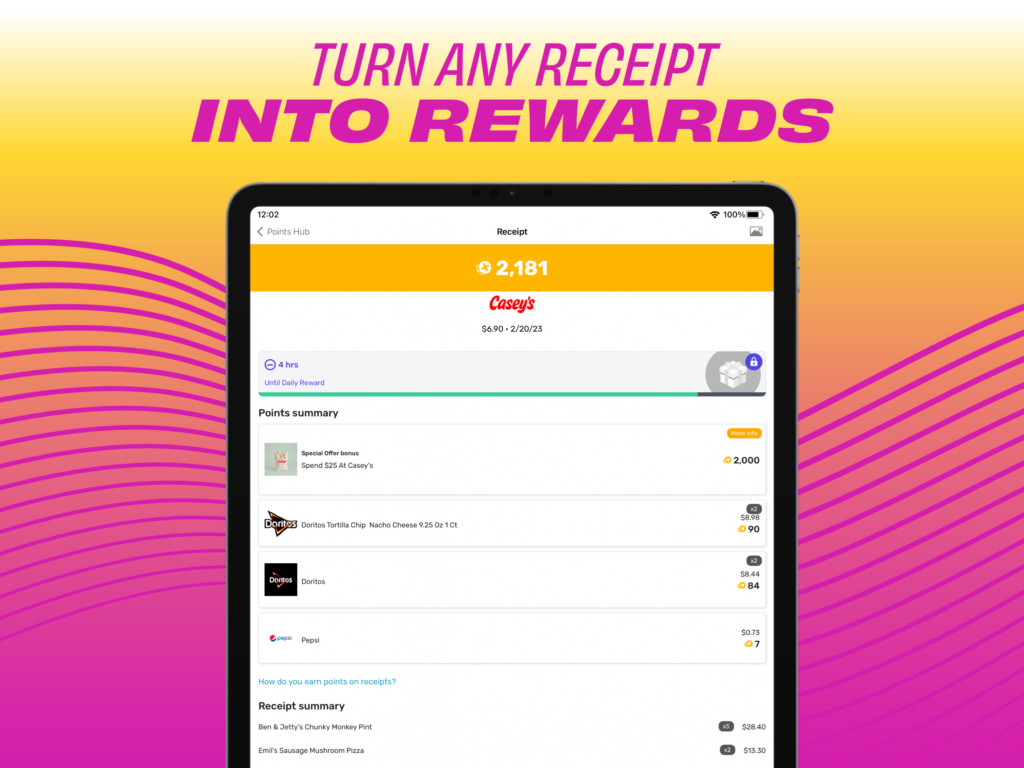 Fetch simplifies receipt scanning. Open app, click camera icon, snap. Earn 25+ points per scan and hundreds for featured brands/offers. Connect email/Amazon for instant online receipt scanning for points.
Fetch simplifies receipt scanning. Open app, click camera icon, snap. Earn 25+ points per scan and hundreds for featured brands/offers. Connect email/Amazon for instant online receipt scanning for points.
Step 3 | Use your Fetch points to get gift cards you can put toward free Apex Coins
Visa gift cards can be used to purchase anything, and in this case, they can be used to purchase Apex Coins. Use your Fetch points to get a free Visa gift card and then go to the Apex Legends official site to purchase more Apex Coins for your Apex Legends account.
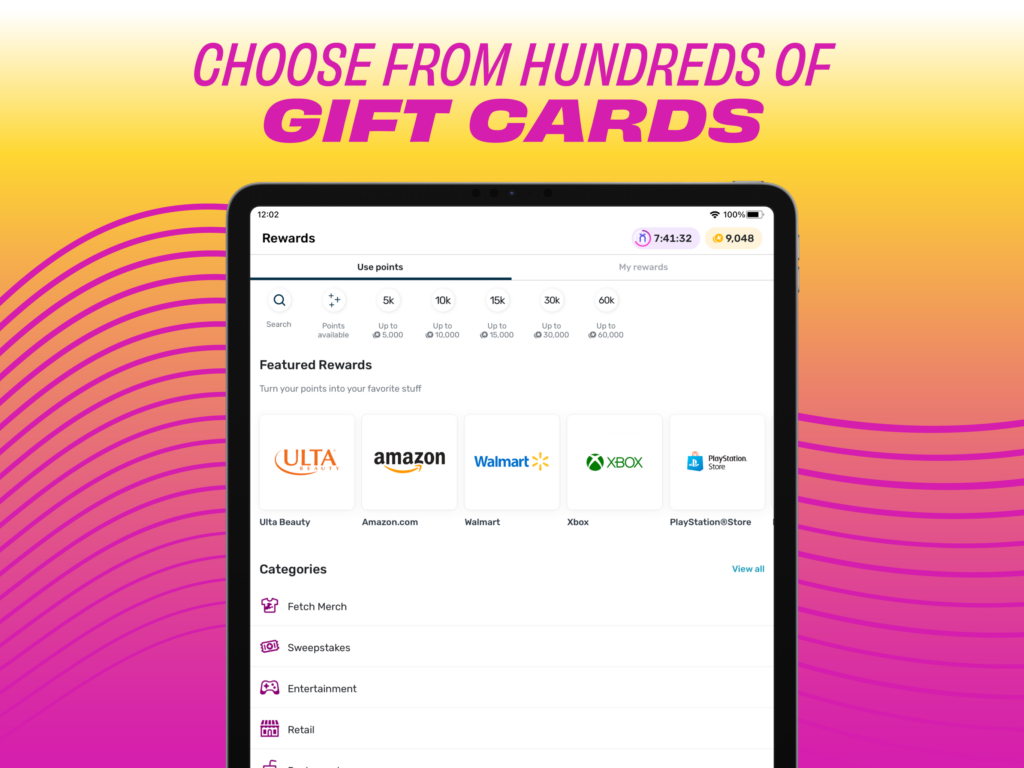
How to use Fetch Xbox gift cards to get free Apex Coins in Apex Legends
Microsoft PC and Xbox users can also redeem their Fetch gift cards for Xbox Gift Cards.
Add your Gift Card Balance to the Xbox Store
- Search for Apex Legends Apex Coins
- Select the amount you want to purchase
- Use your Xbox gift card redeemed from the Fetch App to purchase those Apex Coins.
How to use Fetch PlayStation Store gift cards to get free Apex Coins in Apex Legends
PlayStation users can also redeem their Fetch gift cards for Playstation Gift Cards.
Add your Gift Card Balance to the PlayStation Store
- Search for Apex Legends Apex Coins
- Select the amount you want to purchase
- Use your Playstation gift card redeemed from the Fetch App to purchase those Apex Coins.
How to use Fetch Amazon gift cards to get free Apex Coins in Apex Legends

Amazon gift cards can be used to purchase Apex Coins gift cards.
- Redeem your Amazon gift card you got from the Fetch app
- Search for Apex Coins in Amazon and select the amount you want
- Redeem your Apex Coins gift card on the Apex Legends game
How many Fetch points do you need to get free Apex Coins in Apex Legends?
That depends on which gift cards you purchase with your Fetch points. In general, you will need about 10,000 points to get a $10 gift card.
How to earn more Fetch points
If you want to get even more points, check out our guides:
Does Fetch work directly with Apex Legends?
Currently, Fetch does not work directly with Apex Legends, as it does not offer Apex Legends gift cards directly, in-app, as a reward. However, there are multiple ways to easily use Fetch points to purchase Apex Legends gift cards (see the above list).
Do social media accounts and influencers work with Fetch to give users free Apex Coins?
Currently, Fetch is not working with any third-party social media accounts or influencers to directly award Apex Coins to users. If you see an influencer or social media account, especially on places like Twitter and TikTok, offering free Apex Coins through Fetch, it is likely a scam and can be reported. You can use this link to report violations to Twitter. You can report someone on TikTok with this link.
If you are unsure if the offer is valid, you can always reach out to the Fetch support team or connect with us on our social media channels. You can find links to our social channels at the bottom of every blog article (on mobile), and to the left of this text (on desktop).

Apex Coin FAQs and how-to’s
+
–
How much are Apex Coins? / How much do Apex Coins cost?
Since 1,000 Apex Coins cost $10, you essentially get 100 Apex Coins for every $1 you spend. However, buying Apex Coins in larger quantities results in you getting a predetermined amount bonus points, so the value of your dollar increases, and you’re able to acquire even more Apex Coins.
How much is 1,000 Apex Coins?
Buying 1,000 Apex Coins will cost $10.
How much is 2,150 Apex Coins?
Buying 2,000 Apex Coins (plus 150 bonus) will cost $20.
How much is 4,350 Apex Coins?
Buying 4,000 Apex Coins (plus 350 bonus) will cost $40.
How much is 6,750 Apex Coins?
Buying 6,000 Apex Coins (plus 750 bonus) will cost $60.
How much is 11,500 Apex Coins?
Buying 10,000 Apex Coins (plus 1,500 bonus) will cost $100.
How much is 50,000 Apex Coins? / How much is 500 Apex Packs?
Each Apex Pack costs 100 Apex Coins, so you would need 50,000 Apex Coins to buy 500 Apex Packs.
Buying 50,000 Apex coins will cost approximately $440 in total; you will need to buy four sets of 11,500 Apex Coins ($100 x 4) and one set of 4,350 Apex Coins ($40). With these five sets of Apex Coins, you will also end up with 350 Apex Coins left over.
+
–
Do Apex Coins expire?
+
–
Can you gift Apex Coins? / How to gift Apex Coins
No, you cannot gift Apex Coins to another player. The only items you can gift in Apex Legends are the Battle Pass, Legends, Thematic Packs, Collection Event Items, and Legend and weapon skins and charms.
+
–
Are Apex Coins worth it?
Apex Coins can be used for a variety of purchases inside the game, including unlocking characters and buying skins, and buying Apex Coins in bulk offers you more bang for your buck. If you are a fan and active player of Apex Legends, Apex Coins are definitely worth it.
+
–
How many Apex Coins is the Battle Pass?
Buying the Battle Pass will cost 950 Apex Coins (approximately $9.50).
+
–
How many Apex Coins for a character?
Buying a character will cost 750 Apex Coins (approximately $7.50).
+
–
How many Apex Coins for a Collection Event?
Each Apex Event Pack will cost 700 Apex Coins; buying all 24 Event Packs will then cost 16,800 Apex Coins (approximately $160).
Get free gift cards for your favorite video games and systems with Fetch
For our gamer Fetchers out there, Fetch also offers a variety of other ways to earn free gift cards for your favorite games and gaming systems.
Whether you play on PC, Nintendo, Playstation, or Xbox, we have free video game gift cards for you.
Get started now by downloading the Fetch App. Click the buttons below or scan the QR code, with your smartphone’s camera, to go to the Google Play or Apple App store.
Topics: fetch and fortnite, fetch and gaming, fortnite, Gaming, Gift Cards, rewards, Save money, v-bucks, video games











